









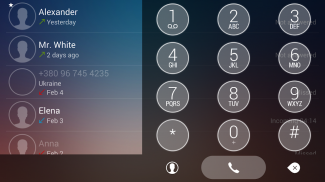
ExDialer Theme Transparent

ExDialer Theme Transparent의 설명
First transparent theme for exDialer with which your could see you wallpaper from home screen even if it live wallpaper.
May not looks good with some kind of wallpapers, for example, too bright, too contrast or ones that has much details.
Best-looking with abstract and blured wallpapers.This theme require installed ExDialer - Dialer & Contacts.Install it from here:http://goo.gl/HHWlCAfter installation click OPEN button in market to open exDialer.Setting up exDialer preferences:In exDialer Preferences
1. Press Theme — choose Transparent. Go back to Preferences.
2. Press Appearance. Scroll to the bottom.3. Set up Dialpad Size to: Width 1.00x, Height 1.30x or more.
4. Set up Dialpad Text Size to Small.
5. Use Theme Font — ON.
6. Display ABC — OFF
7. ABC at Right — OFFIf something looks bad do not hesitate to email me.
com.modoohut.dialer.theme이 배경 화면을 살고있는 경우에도 당신이 홈 화면에서 벽지 볼 수있는 exDialer에 대한 제 1 투명 테마.
월, 예를 들어, 많은 정보를 가지고 너무 대조적 또는 사람, 너무 밝은 화면의 어떤 어울리는 없습니다.
추상과 Blured 등 배경 화면으로 최고를 찾고 있습니다.http://goo.gl/HHWlC: 전화 걸기 및 연락처 을 여기에서 설치 -의이 테마는 ExDialer 설치가 필요합니다.
설치 후 exDialer을 열 시장에서 OPEN 버튼을 클릭합니다.
의exDialer 환경 설정 :
exDialer 환경 설정에서
1. 보도 테마 - 투명을 선택합니다. 다시 환경 설정으로 이동합니다.
2. 보도 외관. 맨 아래로 스크롤합니다.
의3. 폭 1.00x, 1.30x 높이 이상 :에 다이얼 패드의 크기를 설정합니다.
4. 작은에 다이얼 패드 텍스트 크기를 설정합니다.
5. 테마 글꼴을 사용합니다 - ON.
6. ABC 표시 - OFF
7. 오른쪽 ABC - OFF
뭔가 잘못된 경우에 보면 저를 이메일을 보내는 것을 망설이지 않는다.
com.modoohut.dialer.theme




























